I’ll admit it. I never understood the smart phone craze. I mean, I was doing just fine with my old-school phone, and who really needed to access their Facebook constantly? What was the point? Sure, there were a few things I really wished I had access to, like Instagram, but did I really need a smartphone? I mean, I could do the basics from the web, like facebook and twitter, and I had a laptop. So who needed one of those fancy (and expensive) phones?
Then my mobile service provider started making it cheaper and easier to switch to a smartphone, and it started to become apparent that, in time, I wouldn’t have a choice. Smartphones were everywhere, and there was no escaping them. So, I finally buckled down and got my Samsung Galaxy SIII. And seriously? I’d never go back to the dark ages again.
This phone does everything. I’ve shared a few apps I love in the past, or apps that I simply wouldn’t want to be without, but as I’ve explored, I’ve discovered more and more utilities that make my life easier. So, I’ve selected 10 apps that I can’t live without. Because I’m sure a lot of you are aware of the basics, like how to access email, or facebook, or the ever-popular Instagram, as well as the utilities like Google Calendar, I’ve decided to leave those basics off the list. Instead, this is a list of 10 apps you might not realize you’re living without, and apps that are so amazing, you shouldn’t have to live without them anymore.

I love the Bible App from YouVersion, powered by Lifechurch.tv. The app is great because it has the Bible, in tons of different versions, as well as reading plans and Bible studies from big names like Joyce Meyers. Highlighting, and even sharing favorite verses to social media, is made easy by this app. I love it because I always have my phone with me, so carrying a Bible everywhere is as easy as pulling out my phone. Because it comes in over 35 languages (app interface) and 200 languages (actual Bible translations), it’s easy for anyone who has a smart-phone, Kindle, or other device to get the Word right there.
I tend to be forgetful, especially when life gets busy, so another feature I love is that I can get a notification to do my daily Bible study if I’ve forgotten. I have mine set to notify me around 10:30 pm, so I’m reminded around the time Zach winds down for sleep each night. It’s my favorite Bible study time each day, and I love that I’m notified for those times I just happen not to remember to study that day. Finally, it’s FREE. Like totally Free. Which means if you’re not currently reading the Bible or have a study plan, there’s really no excuse not to give the Youversion Bible app a try. Just search “Bible” in your app store of choice and find the Bible App.

Here’s a little closer look at the main screen of the app, which shows me a verse of the day, let’s me carry on from where I was last reading, tells me where I’m at in plans I’m studying, and basically keeps me on track and in the Word every single day.

Speaking of great apps that help keep me close to God, I love the K-Love App so much! The K-Love app is awesome for any fan of the radio station. It’s great because you can stream the station anywhere! I don’t have a radio in my bedroom, but sometimes Zach and I will listen to the K-Love app before bed, and I love having it right there on my phone. If you’re out and about (but not driving! That’d be bad!) and hear a song on the station, you can check into the app and see what’s now playing, see tracks recently played, and even view lyrics from all of them. You can see the latest K-Love news and also view (and share) the Encouraging Word for the day, directly inside of the app! How easy, and perfect, for listening and keeping up to date with the station.

I think the Last 5 feature is my favorite feature within the K-Love App, because I always love adding new tracks to my Spotify playlist or buying them on Amazon, but I can never seem to remember the name of a song. I love being able to look it up from the app when a song I love plays, find out the name and artist, and download it or add it to a playlist later.

It’s no secret that I’m a die-hard soccer fan, so this app is a lifesaver. I’m able to check scores, get notifications when my favorite team, Sporting KC, adds a video, and get information about the teams we’re playing and some stats about their team and mine before the game. I can also follow along with a play-by-play for those times that the game is on a channel I don’t get, and tells me when upcoming games are and what channel they’ll air on. While MLS is the only league I have the app for, it appears to be available for other sports, like an NFL Mobile app, the NHL GameCenter app, MLB.com At Bat, and more, which means no matter what sport you’re a fan of, there’s an app for that. If you love soccer, but the MLS isn’t your thing, you can get an EPL News app, among others, all free. It’s a great option is you’re a sporty mama who has a favorite team to keep up with.

My favorite feature is being able to see, at a glance, when everyone is playing, and check scores on the teams while games are in progress. Sometimes, it’s nice to see where everyone else stands when I’m busy watching a game Sporting KC is playing. After all, that all comes into play when we go to defend our championship this year!

I’ve mentioned the Walgreens app in detail before, especially the photo part, so I’ll keep this review a little shorter. My favorite feature of the app is that I can log into my Instagram account and print directly from Instagram. I can also order more than just prints, but I love that I can get affordable photo products from my phone, and have most of them ready and waiting for me within the hour. I think the quality is really good, especially for a one-hour print. I’m a huge fan of how quick and affordable it is to get hard copies of my favorite photos.

If you happen to get your prescriptions from Walgreens you can also get refills and check on your prescription within the app! You can also set a medication reminder, double-check price information, and see the weekly ad from the app.

Postagram is SUCH a cool app, and everyone I use it with seems so impressed by the results. Basically, you purchase credits (99 cents for cards sent in the US, with an additional fee for international cards, and a discount for buying credits in bulk). You design a postcard by adding an image from your phone gallery, then personalize it with a message, choose your recipient, and send!

I love it because I can’t always get to the store, but want to send a card. It also makes a great thank you note or just a fun message to send. I love to send a postagram to my grandmother every one in awhile. Recently, we went and stayed at her house, so as a thank you, I sent a postagram with a picture of us while we were there and a message thanking her for letting us stay. I’ve also sent out thank you cards to family this way… when Zach celebrated his birthday, a few out of town relatives sent cash. I sent them a photo of him celebrating his birthday, with a quick thank you message saying how he planned to spend (or save!) his gift. It’s so easy and I can have a postcard on it’s way in just a few minutes. The best part is that the photo portion will pop out of the postcard, and has the message printed on the back so it gets saved, too!
While the credits aren’t free, the app itself is, so you can download it and see if you’re a fan. The postcards are of really high quality, thick and glossy.

I can’t tell you how many times I’ve driven over to the Redbox kiosk nearest me, only to find the movie I was hoping to see wasn’t in stock. I’ve also had times where I’ve driven to the Redbox Kiosk and had to wait in line behind someone who took forEVER to decide the movie they wanted… to the point that they even called home “Do you want this movie? No? Okay, what about this one?” Oh, yeah, and I could also mention I’ve been that person… (but I try not to be when someone is behind me!)

The Redbox app eliminates those issues. I can see what movies are available and even check other local kiosks if the one I use most doesn’t have what I’m looking for. I can plan the movie I want to get at home and talk to the family, rather than calling from the Kiosk line and reading off what’s at the box. It saves me a trip if they don’t have what I want, and also allows me to reserve movies on my phone so they’re ready when I get to the box (and no sneaky person in front of me gets the last copy before I get to the front of the line! ….first world problems). I also love that I can watch the trailer inside the app, so if I’m undecided about a flick, or if I’m trying to convince the family that this is the one to see, we can just watch the trailer and decide.

The Cartwheel app by Target is a must-have for Target shoppers. It’s a great way to earn savings at Target and get some money back on the essentials you can’t live without. You start out with a certain number of spots to add offers, and as you save money, unlock challenges (like adding friends or saving a certain amount), you earn more spots to add with the offers you’d like. You go through and add the offers you’d like most, everything from name brands to off brands, food to clothing. Certain offers (like underwear, pregnancy tests, and medication) are locked so your friends won’t see you making those sensitive purchases, but some offers you select will be visible to friends– call it “social savings” if you will. When you get to the checkout, show your smartphone (or print out your personal savings barcode on the website) and the cashier will scan it. All Cartwheel coupons are done by percentages, 5-25% off specific items. This means that you can use manufacturer’s coupons and Target coupons in addition to Cartwheel (but the percentage taken off will be off of the price AFTER coupons and discounts).

The savings are pretty nice, and even 5% off of certain items adds up over time!

Ibotta isn’t just a free app, it’s an app that you MAKE money while using. If you’re not familiar with the app, it’s an app that literally rewards you for shopping and buying the stuff you probably already purchase, including toilet paper, diapers, milk, and more. In the time that I’ve had the app, I’ve earned almost $100 in cash back! And there’s no coupon clipping (though, I pair Ibotta with clipped coupons to save even more).
Ibotta is great because you earn cash back so easily. Sometimes you have to tweet or facebook something, but you’ll earn $0.25, $1.00, or even more when you buy the product! Other times, you watch a short commercial to earn your money, or something else. Plus, they have bonuses at times that give you EXTRA money for buying certain listed items (one time, I earned $3.00 extra for buying Huggies Diapers and Huggies Wipes in one transcation– in addition to the money I was already earning for the individual products!)

When you go shopping, you take a note of the sizes and types of items to buy in the app. If you get confused, you can scan the barcode in store before buying and make sure you’re buying the right product. You then redeem the cash by photographing your receipt in the app, then scanning the product barcode. With some places, you don’t even have to do that! Just connect your store savings card and it’ll track it automatically. Within 24 hours (and a lot of times, within the hour!) I have the money in my account, ready to be withdrawn for me to use!
Plus, the app recently had a major overhaul, so it’s better than ever. There are now some restaurant offers and offers for hardware stores, so you can earn cash back on more than just groceries! And, while you used to just get to cash out to PayPal, you can now ALSO cash out for Redbox movie rentals, Starbucks gift cards, and ITunes cards!

If you’re not sure about how well Ibotta works, well, the numbers don’t lie. I earned over $100 in my first year of using the app. With the money I saved, I was able to use to give Zach an amazing second birthday celebration.

My Fitness Pal is an awesome app. It’s so easy to use, and it’s a great way to keep up with tracking what I eat. Though I often post recipes on the blog that are a little higher in calorie, and definitely enjoy them in moderation, I still like watching my weight, and MyFitnessPal is an amazing, and free, way to be mindful of what’s going in my body. By putting in my weight goals, it helps me making a plan of how many calories to consume, and allows me to consider how many calories my workout burned. Plus, I can get a look at whether or not I’m getting enough protein. One great feature of the MyFitnessPal app is the ability to save recipes I make and figure out exact calorie counts by recording them in the phone. Plus, it’s easy to add foods; with over a million foods, I’ve never found anything I wanted to add that wasn’t added, and with a barcode scanner, it’s easy to find a product. The best part is, even if you aren’t a smartphone user, you can access MyFitnessPal from the website and use it there! I’ll sometimes use the website and the app interchangeably, and both sync with each other. Plus, now that I’ve started using MapMyRun to track my walks around the neighborhood with the nice weather, I’ve been able to sync my calories burned on my walk (mapped using GPS) with MyFitnessPal! It’s a great way to be sure that I’m getting an adequate workout, and the two apps used in conjunction with each other work so well!

To give you a quick overview, MyFitnessPal lets me look at how many calories I need to eat that day (my goal of losing 2 lbs a week requires a 1,350 calorie diet), as well as how many calories I’ve burned by working out. I set certain targets for myself on how much I’d like to “spend” on breakfast, lunch, dinner, and snacks, and then try to “earn” calories back– just like a financial budget, it’s my diet budget. I know personally, my most snacky time is at night, so if I haven’t eaten to allow for a light night snack, then I need to work out to earn enough to spend on that snack. It’s a great way to stay on track and motivated. The app does feature some ads, but they’re barely noticeable, and I don’t mind, because the app is otherwise 100% free– the ads help monetize the app to keep it free for us to use!

Finally, every person needs a good flashlight utility. Now, some phones are built with a flashlight utility already in them, but I’ve found that none seem quite as bright as this combo of phone flash and screen brightness. This one may not look like much, but I promise you, if you get it, you’ll use it all the time. It’s kept me from stubbing my toe, helped me locate precious toys that slipped behind the bed, and even kept Zach entertained. It’s a free flashlight app, and it’s very no-frills. However, the no-frills are great, because it takes up very little space on the phone and is just really a good simple utility.
While, of course, there are tons of applications out there that I can’t live without, and while I’m surprised at how many things there ARE apps for, I love the fact that these ten apps make my life a little bit easier by just being in my pocket.
What app do YOU have trouble living without? Tell me in the comments below!



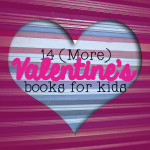
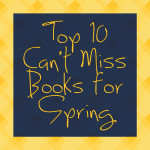
I love the Bible app and Target Cartwheel. I didn’t even know Redbox had an app! Great round up!
The Redbox app is so convenient. Just the other day, I reserved my movies on the phone, so when I walked up, all I had to do was swipe my card and grab the movies! So easy!
What I did not know that KLOVE had an app. I have to get it. Thanks for letting me know about it.
I like/use some of those apps too.. I also like “Shopkick” you get “kicks” or points for looking at the catalogs and some just for walking into some stores, just scanning items bar codes (if you have time) and even for purchases.. And you can redeem them for gifts cards (it’s how I got a $70 purse at Macys for $6)!!!! Also either “Retail Me Not”, or “Snip Snap” for coupons!!
One more great one is “CardStar” you can scan and keep all your rewards cards in your phone and just bring up the bar code and scan it at the store!! No more searching forever for the right card!!
Some of those I hadn’t heard of– I’m going to have to check into them now! I love RetailMeNot online, so I’ll have to snag their app, too! Thanks for the suggestions!