This shop has been compensated by Collective Bias, Inc. and its advertiser, Walmart Family Mobile. All opinions are mine alone. #YourTaxCash #CollectiveBias
![Whether you're a blogger, in direct sales, or have your own craft business, if you're a work from home mom, chances are you're missing out big time if you don't know how to properly rock your business from your Smartphone. Here are 7 ways to ROCK your business with your smartphone, and why tax time is a great time to get a smartphone for your business! #YourTaxCash [ad]](http://www.mamaplusone.com/wp-content/uploads/2017/03/wfm-taxes-pinnable.jpg)
These days, it seems like there are fewer and fewer Stay at Home Moms and more moms who would consider themselves Work at Home Moms. Every day in my news feed, I see another friend promoting and rocking her home-based business, whether she is selling leggings or lotions, writing a blog, or creating handcrafted items. I love seeing the great businesses my friends are working from home, and I love when they support my small business, too, but it seriously shocks me that so many of them aren’t utilizing their smartphone data in the smartest possible way to rock their at-home business! After launching my site about 5 years ago, and after trying direct sales more than a few times over the last decade, I’ve found some really awesome ways to really maximize your business with a smartphone!
Stay on Top of Social Media (And Lead There, Too!)
The moms I see rocking their business the hardest seem to be everywhere on social media. Private Facebook groups to lead their teams and grow a following, Instagram photos showing before-and-afters of their product and how the money they’re making has helped shape their lives for the better, and of course, live video on multiple platforms to show new creations, sell merchandise, teach a course, and more. All of those things are so important to growing a business. But, it can be a little bit confusing getting through the social media clutter. One second you’re working, and the next, you’re staring at a video of a giraffe. So, here are a few ideas to get you started.
How Bloggers Can Use Social Media
- Upload a video showing how to create a recipe or project from your blog. Or, talk about a personal topic that matters to you.
- Go live to share your real, unfiltered life with readers in a live video stream.
- Use Facebook groups to connect with other bloggers and exchange tips on growth.
- Share your latest work with other bloggers for constructive criticism.
- Connect with your tribe about upcoming projects you can do together.
- Share your latest blog content from your blog, and content from other blogs you love, to make sure you’re connecting with your audience regularly.
- Upload pictures that are relevant to your blog niche and the content your audience will love to see.
- Continue your blogging education by attending courses, viewing live video chats, and attending online conferences from Facebook or Instagram.
- Connect with your readers by responding to their comments on your content.
How Direct Sellers Can Use Social Media
- Have a page or group (depending on their brand) to share specials, shares, and product use tips with their customers.
- Do live video sales and chats about products you LOVE.
- Reach out to customers via social media messaging to ask how they liked a product.
- Connect with customers to make a product suggestion based on their needs.
- Boost your friends’ businesses by letting your customers know about their great products that pair well with yours.
- Get training and stay up-to-date with social media content your company is sharing online.
- Share your own selfies of you using/wearing/trying out the product you sell to show your customers you truly believe in what you’re selling.
- Gather product reviews from customers and encourage them to share those reviews publicly.
How Creators and Crafters Can Use Social Media
- Show behind-the-scenes peeks at what you’re working on for upcoming holidays and events in pictures or videos.
- Let people know where to find you next if you sell at in-person events like craft shows and vendor fairs.
- Post high-quality photos of your products and let customers know how to buy them from you online.
- Share information about your business and what inspires you to keep creating, so your customers truly see your passion.
![Whether you're a blogger, in direct sales, or have your own craft business, if you're a work from home mom, chances are you're missing out big time if you don't know how to properly rock your business from your Smartphone. Here are 7 ways to ROCK your business with your smartphone, and why tax time is a great time to get a smartphone for your business! #YourTaxCash [ad]](http://www.mamaplusone.com/wp-content/uploads/2017/03/wfm-taxes-5.jpg)
Check in with Clients
With my blog, I need to be sure I’m able to send and receive emails at a moment’s notice. Often these emails include data-heavy attachments and uploads in the process. Whether it’s sending photos to a client for sponsored content here on my blog, or receiving a video file from a local business I often share about, I need to be sure I’m able to check in with clients when it matters.
Even if you have a different home-based business, you need to be able to check in with your clients and teams, too! Having the ability to share photos with them, receive videos and photos from them, and even video chat them from your phone is a big help to keeping your business boosted and running smoothly.
Staying in close contact with your teams, customers, clients, and readers helps them feel connected, respected, and cared for. One of my favorite people with a home business is a health coach. I love getting messages from her sometimes to check in and make sure I’m meeting my goals for the week. In my direct sales business, I love being able to connect with my team and help lead them through training.
![Whether you're a blogger, in direct sales, or have your own craft business, if you're a work from home mom, chances are you're missing out big time if you don't know how to properly rock your business from your Smartphone. Here are 7 ways to ROCK your business with your smartphone, and why tax time is a great time to get a smartphone for your business! #YourTaxCash [ad]](http://www.mamaplusone.com/wp-content/uploads/2017/03/wfm-taxes-4.jpg)
Shoot and Upload Videos for Your Brand
This one is definitely the most data-intensive (more on that in a second), but the world is going to video. The statistics don’t lie– there’s a reason you’ve been seeing more video and live video in your Facebook feed lately. As Facebook and other networks begin showing video more and more on their platforms, more and more businesses will fight to make their video the one showing up in your feed. This means you’re going to see more video content than ever.
But, as a business owner, it means you should be creating this content, as well! If you’re a blogger, as I mentioned, creating content that is new and unique that fits your audience, or creating content based on a previous blog post, is a great way to be seen and connect with those in your audience. If you have a direct sales business, go live and show your product in action while in the hot seat! And if you’re crafting, show your followers a bit of your process, or let them see a glimpse of the event you’re selling at this week! Using video is a great way to be sure you’re connecting. The data part doesn’t have to be scary, either.
For my home business, I love to use the Walmart Family Mobile PLUS Plan, because, at only $49.88 per month, I’m getting some serious data for my business. Even when I’m on-the-go, I can still share a video with my readers if I want or need to. Why? That $49.88 is for unlimited data! And yes, that includes Includes up to 10GB of 4G LTE† data, then 2G after that, which means you never have to stop sharing!
![Whether you're a blogger, in direct sales, or have your own craft business, if you're a work from home mom, chances are you're missing out big time if you don't know how to properly rock your business from your Smartphone. Here are 7 ways to ROCK your business with your smartphone, and why tax time is a great time to get a smartphone for your business! #YourTaxCash [ad]](http://www.mamaplusone.com/wp-content/uploads/2017/03/wfm-taxes-7.jpg)
Access Business Tools on the Go
It isn’t unusual for me to need to access a business tool or piece of information on the go. For my direct sales business, often it’s a graphic that I need to download. For my blog, it’s usually information about specific products I need for upcoming posts. Sometimes, it’s even my grocery list for the recipes I’ll be blogging about soon. It means that I spend a lot of time accessing my files in cloud storage. This can mean a lot of uploading and downloading. Luckily, my Walmart Family Mobile PLUS plan can totally handle it, and it means I’m having to store fewer business photos and tools on my phone, and keep more of them easily accessible anywhere in my favorite cloud storage system.
If you are a business owner and you’re not keeping the business tools you use regularly in the cloud, you’re seriously missing out. I love being able to open up Google Drive and find exactly what I’m looking for. Since I store it in the cloud, I can access it on my computer or my smartphone and move seamlessly between the two. It’s smart business to keep the files you’re turning to again and again ready at a moment’s notice. Having a smartphone to access those on the go is a huge help.
![Whether you're a blogger, in direct sales, or have your own craft business, if you're a work from home mom, chances are you're missing out big time if you don't know how to properly rock your business from your Smartphone. Here are 7 ways to ROCK your business with your smartphone, and why tax time is a great time to get a smartphone for your business! #YourTaxCash [ad]](http://www.mamaplusone.com/wp-content/uploads/2017/03/wfm-taxes-3.jpg)
Why You Should Have a Smart Phone for your Business
Personally, most of my life is a blur of personal and professional. Because my job, my blog, is based on my real, everyday life, it can sometimes be hard to tell what is business and what is personal. Sometimes they overlap… like a lot!
That said, I find a lot of value in keeping a smartphone for my business and one for my personal life. For one, it makes it easier to have a phone that’s dedicated to business calls. I prefer having a voice mail set up that tells people they’ve reached my business versus my personal cell phone. When I get a call on my business phone, I know it’s work-related. It’s one easy way I can separate my work and my home life a little bit more, even though I work from home.
The real value, though, comes at tax time. Have you ever been doing your taxes and it asks about your phone, and how much you use it for business and how much you use it personally? They ask you because you can actually take a portion of your business phone (or all of it, if it’s solely for business) off on your taxes as a business expense. Having a separate phone for business means it’s clear that your phone is for business 100% of the time. It makes your calculations easier on you and your tax professional… win! And it’s nice knowing that your calls are for business, too.
![Whether you're a blogger, in direct sales, or have your own craft business, if you're a work from home mom, chances are you're missing out big time if you don't know how to properly rock your business from your Smartphone. Here are 7 ways to ROCK your business with your smartphone, and why tax time is a great time to get a smartphone for your business! #YourTaxCash [ad]](http://www.mamaplusone.com/wp-content/uploads/2017/03/wfm-taxes-1.jpg)
Speaking of tax time, now is the best time to invest in a business cell phone if you haven’t already. Or, you can invest in a new one for yourself personally. I just used my tax dollars to re-invest in my business by buying a Samsung On5 phone (hello, glorious 5-inch screen with bright, bright details!) from Walmart to use with my Walmart Family Mobile PLUS Plan. The phone is a great, affordable smartphone option, only $119 (and I even found mine on Rollback at my local store for a better price– your mileage may vary there!) And, it has all of the best features you know and love from Samsung Phones. Plus, it offers the affordable service that Walmart Family Mobile provides.
![Whether you're a blogger, in direct sales, or have your own craft business, if you're a work from home mom, chances are you're missing out big time if you don't know how to properly rock your business from your Smartphone. Here are 7 ways to ROCK your business with your smartphone, and why tax time is a great time to get a smartphone for your business! #YourTaxCash [ad]](http://www.mamaplusone.com/wp-content/uploads/2017/03/wfm-taxes-2.jpg)
The best part? All you have to do is go to Walmart and purchase a Walmart Family Mobile compatible phone, or bring your own phone, and grab a Sim Kit at $19.88 to get started. Walmart Family Mobile is a post-paid plan instead of a pre-paid one, so you won’t even be billed for your service up-front.
![Whether you're a blogger, in direct sales, or have your own craft business, if you're a work from home mom, chances are you're missing out big time if you don't know how to properly rock your business from your Smartphone. Here are 7 ways to ROCK your business with your smartphone, and why tax time is a great time to get a smartphone for your business! #YourTaxCash [ad]](http://www.mamaplusone.com/wp-content/uploads/2017/03/wfm-taxes-8.jpg)
Log Some Downtime
As I mentioned, one of the hardest parts about working from home (and one of the truest blessings) is that there’s not always a clear separation between work time and family time. I like to make sure that we take time together as a family every single month. Walmart Family Mobile helps by giving us a free VUDU credit each month, meaning we can pop some popcorn, snuggle up, and watch a movie together to decompress from work! The VUDU credit is valued $7– the same price as a new release rental!
Being intentional about time to unwind is a really smart way to make sure you’re staying sane. When work is busy, it can be hard to take that break, though. I’ll be back later this month with my tips for having a great movie night to unwind with YOUR family. With your free VUDU movie credit from Walmart Family Mobile, there’s really no excuse to skip that much-needed time together.
How do you use your smartphone in your home business?
Let me know in the comments below! Don’t forget to also check out more information on Walmart Family Mobile’s PLUS Plan, which offers unlimited data (more than enough for rocking your business). It’s only $49.88 each month (Includes up to 10GB of 4G LTE† data then 2G after that).
Disclaimer: All prices for phones and plans included in this post are accurate as of the date of posting; however, these prices are subject to change. Please refer to this link or your local Walmart for current pricing.
More about Walmart Family Mobile
Walmart Family Mobile Inspiration from Other Bloggers
8 Ways to Rock Your Next Vacation with your Smartphone
Your Exchange Student’s Must-Have School Supply: A Smartphone
More about Business and Working From Home
Why I Post Sponsored Content on my Blog
10 Legitimate Ways to Earn Money from Home from Hip2Save
How to Make Money Blogging by Amy Lynn Andrews

![Whether you're a blogger, in direct sales, or have your own craft business, if you're a work from home mom, chances are you're missing out big time if you don't know how to properly rock your business from your Smartphone. Here are 7 ways to ROCK your business with your smartphone, and why tax time is a great time to get a smartphone for your business! #YourTaxCash [ad]](http://www.mamaplusone.com/wp-content/uploads/2017/03/wfm-taxes-6.jpg)

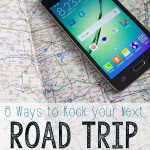


These are some seriously helpful tips! I can definitely use some of the social media tips – thanks for sharing! #client